Project 2: Let There Be Light
LED lighting is a popular product category. Equipped with multiple PWM channels, as well as Wi-Fi and BLE interfaces, the WM2000 is perfect for controlling RGB LED strips and panels. The second app in the tutorial showcases just that — the WM2000's ability to drive RGB LEDs. The Kit only has one such LED, but this is enough to demonstrate the principle of operation.
This app allows you to dynamically control the RGB LED from a web page. In the process, you can also review the use of AJAX in creating dynamic, non-reloading web pages.
Finally, this chapter of your journey teaches you how to wirelessly upload a compiled application into the WM2000.







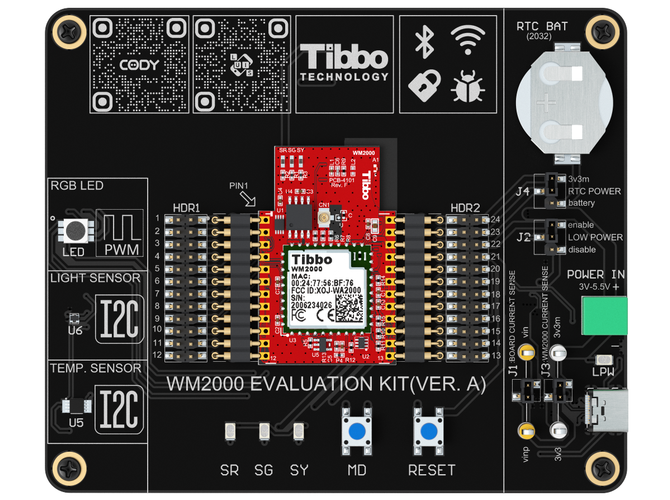
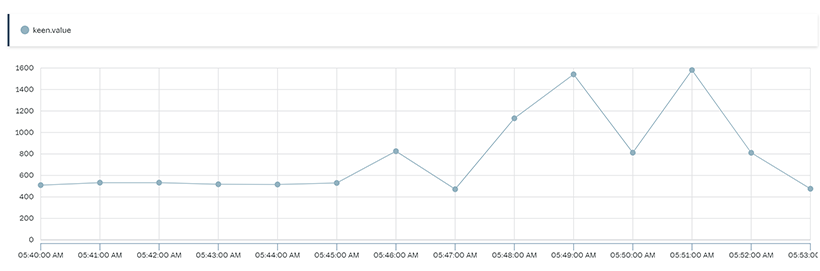
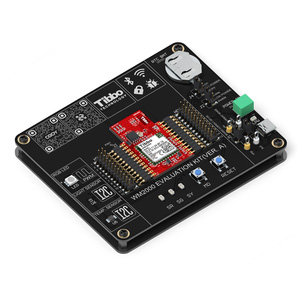 WM2000EV Evaluation Kit
WM2000EV Evaluation Kit