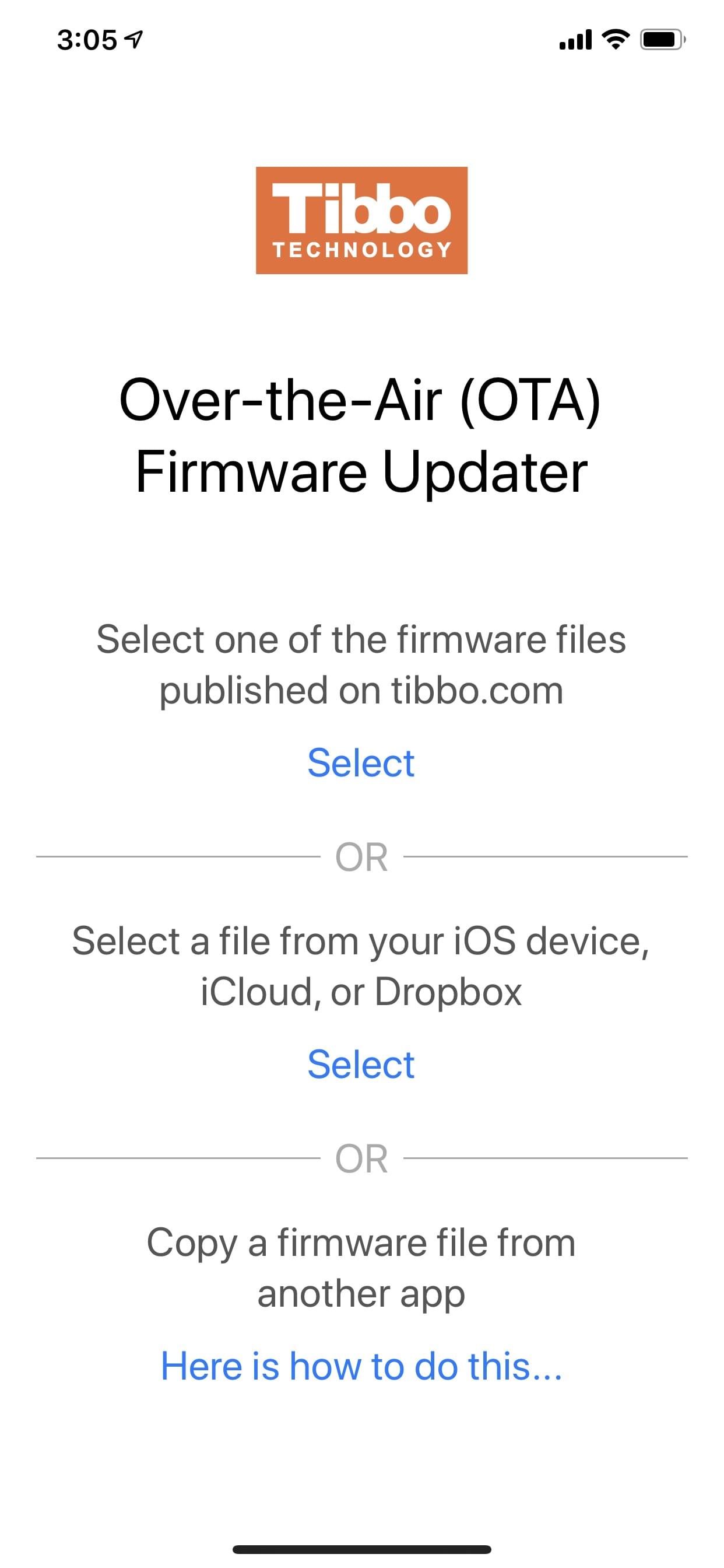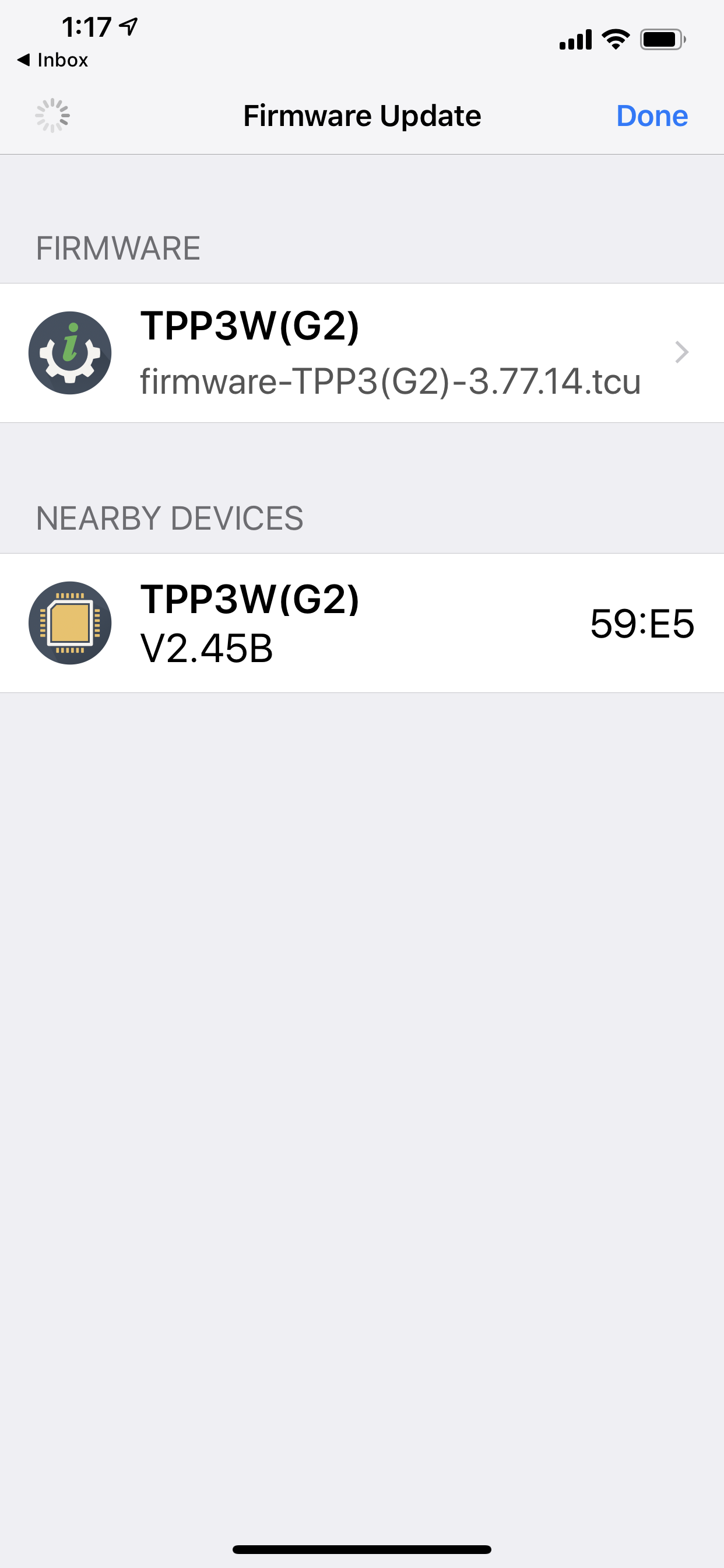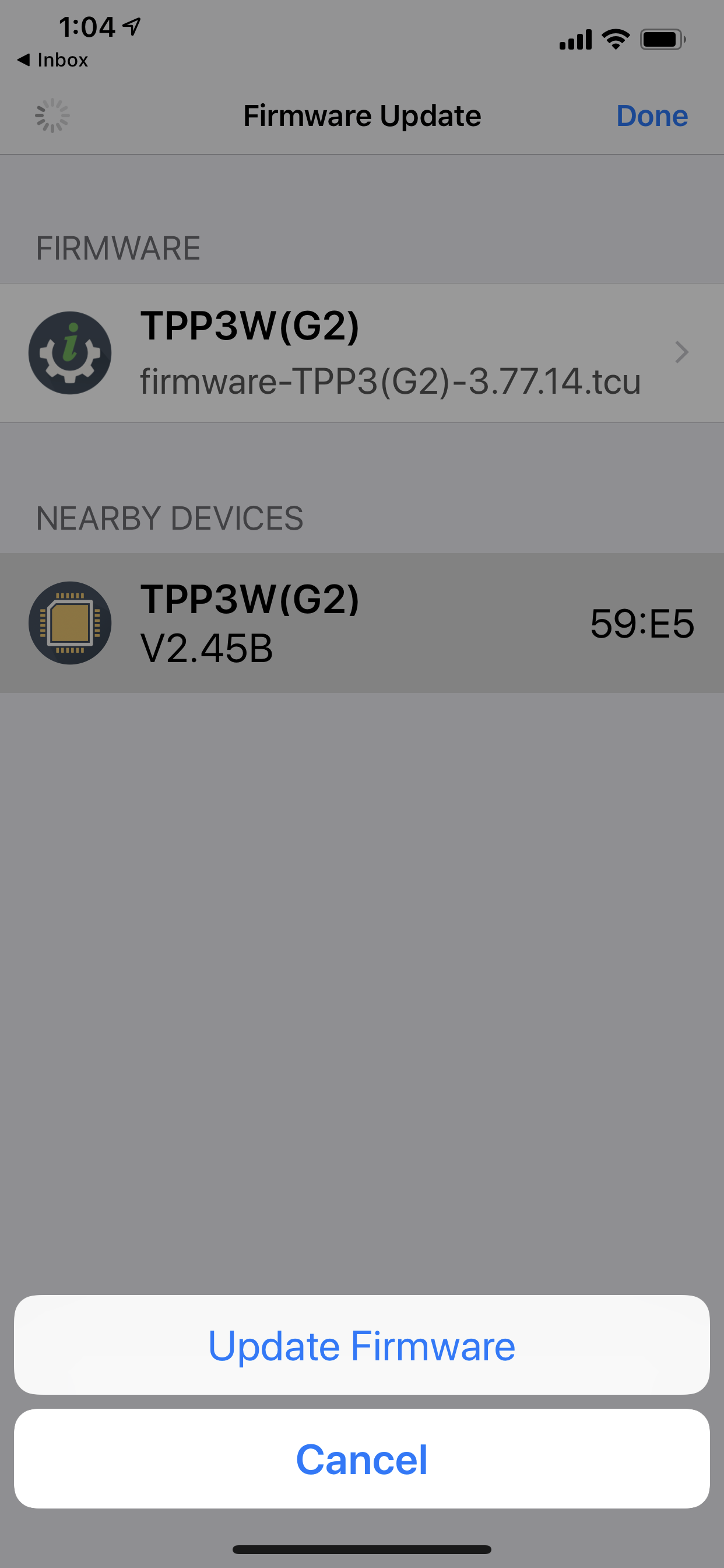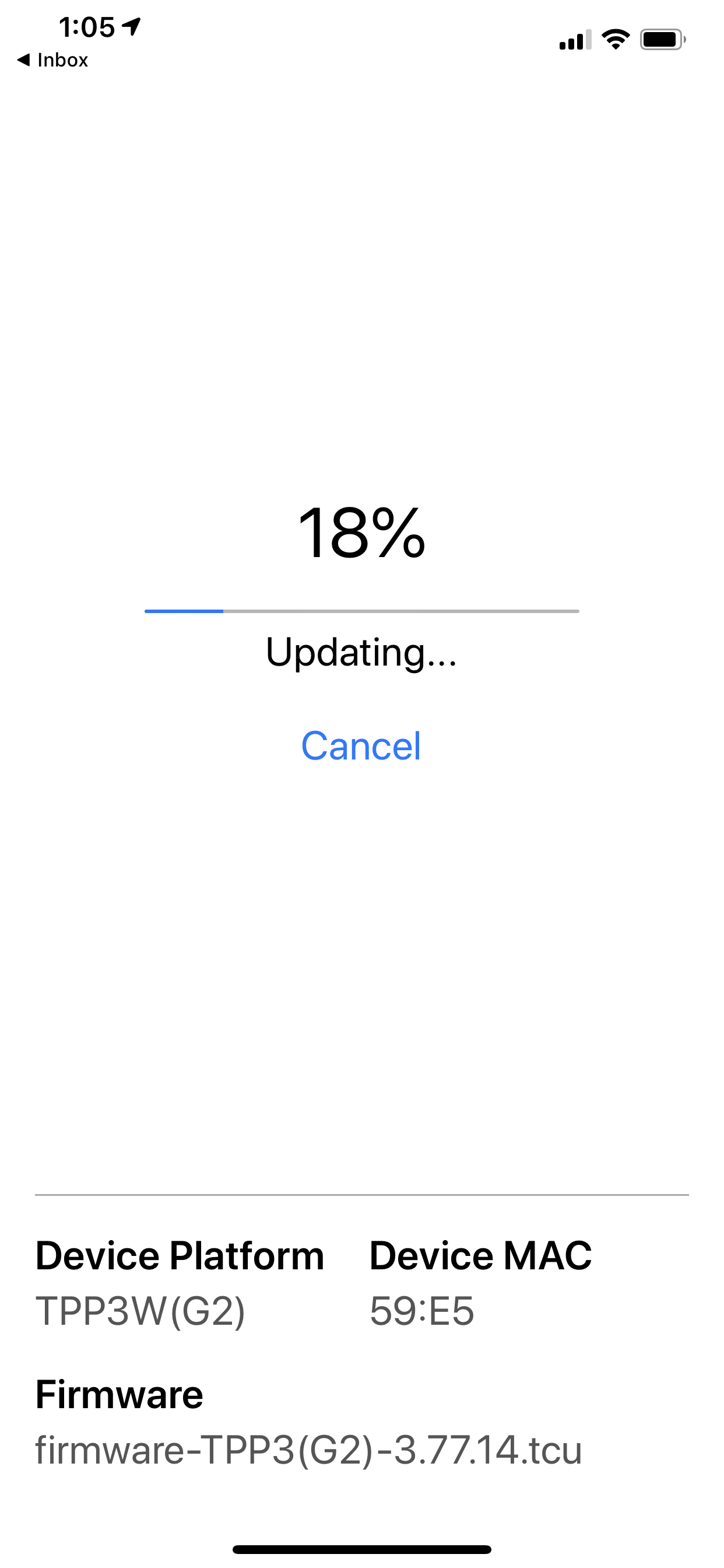The WA2000 Wi-Fi/BLE add-on enables several Tibbo devices — namely, the EM510, EM2000, EM2001, TPP2(G2), and TPP3(G2) — to receive firmware updates via the Bluetooth Low-Energy (BLE) interface of the WA2000. The WM2000 and WS1102 natively support firmware updates over BLE.
BLE firmware updates can be performed from the Tibbo Updater app (available for iOS and Android).
Alternatively, you can use the BLE Firmware Updater web application for the Chrome browser*.
Over-the-air firmware updates use Tibbo Composite Uncompressed (.TCU) files. A single .TCU file may carry TiOS firmware, compiled Tibbo BASIC/C application binary, and even the internal firmware and the internal Monitor/Loader of the WA2000 itself!
Ready-to-use TCU files are published here. An online tool for generating .TCU file is also available.
Step-by-step firmware update instructions are available for the Tibbo Updater and BLE Firmware Updater.
* The application was successfully tested in Chrome Browser for Windows and Android. Chrome browsers for Linux and iOS do not support the required functionality. To perform OTA updates, your PC (or an Android device) must be equipped with a Bluetooth interface.